
14" Triple Screens for Enhanced Productivity
Experience a significant boost in productivity with the FQQ 14" triple laptop monitor extender. With each screen offering 35% more workspace compared to the 12" version, multitasking becomes a breeze, allowing you to accomplish more tasks simultaneously. The expanded screen real estate not only facilitates seamless multitasking but also enhances visibility, effectively reducing eye strain.

Unlock Your Potential in Any Setting!
The FQQ 14" triple laptop monitor is designed to be your versatile companion, catering to a wide range of occasions and professional tasks. Whether you're a video editor, programmer, or business professional, this monitor is tailored to meet your needs.

Crystal-Clear Display with Vibrant Color
Immerse yourself in the captivating visual experience offered by the two 1920*1200P Full HD IPS panels featured in this product. Boasting a remarkable 72% NTSC HDR rating and a wide 178° viewing angle, these screens deliver exceptional clarity and color richness. Whether you're programming, graphic designing, editing documents, or analyzing stocks, the 16:10 aspect ratio screens provide the perfect canvas for your tasks.

Flexible Rotation for Effortless Sharing
The laptop screen extender offers incredible flexibility with two rotatable screens. This means you can effortlessly adjust the angle to meet your specific requirements and conveniently share your screen during important meetings, sales presentations, and various collaborative sessions.

Enhanced Stability with Convenient Stand
Experience enhanced stability and reliable support with the built-in kickstand featured on the back of the FQQ triple laptop screen extender. This thoughtful addition ensures that the entire set remains firmly in place, allowing you to work with confidence and peace of mind.

Portable Design for On-the-Go Productivity
The FQQ triple laptop screen extender features a foldable and stretchable design, making it exceptionally convenient for individuals who work while on the move. With the included carry bag, you can securely store the extender without concerns of damage, enabling you to travel light without compromising on efficiency.
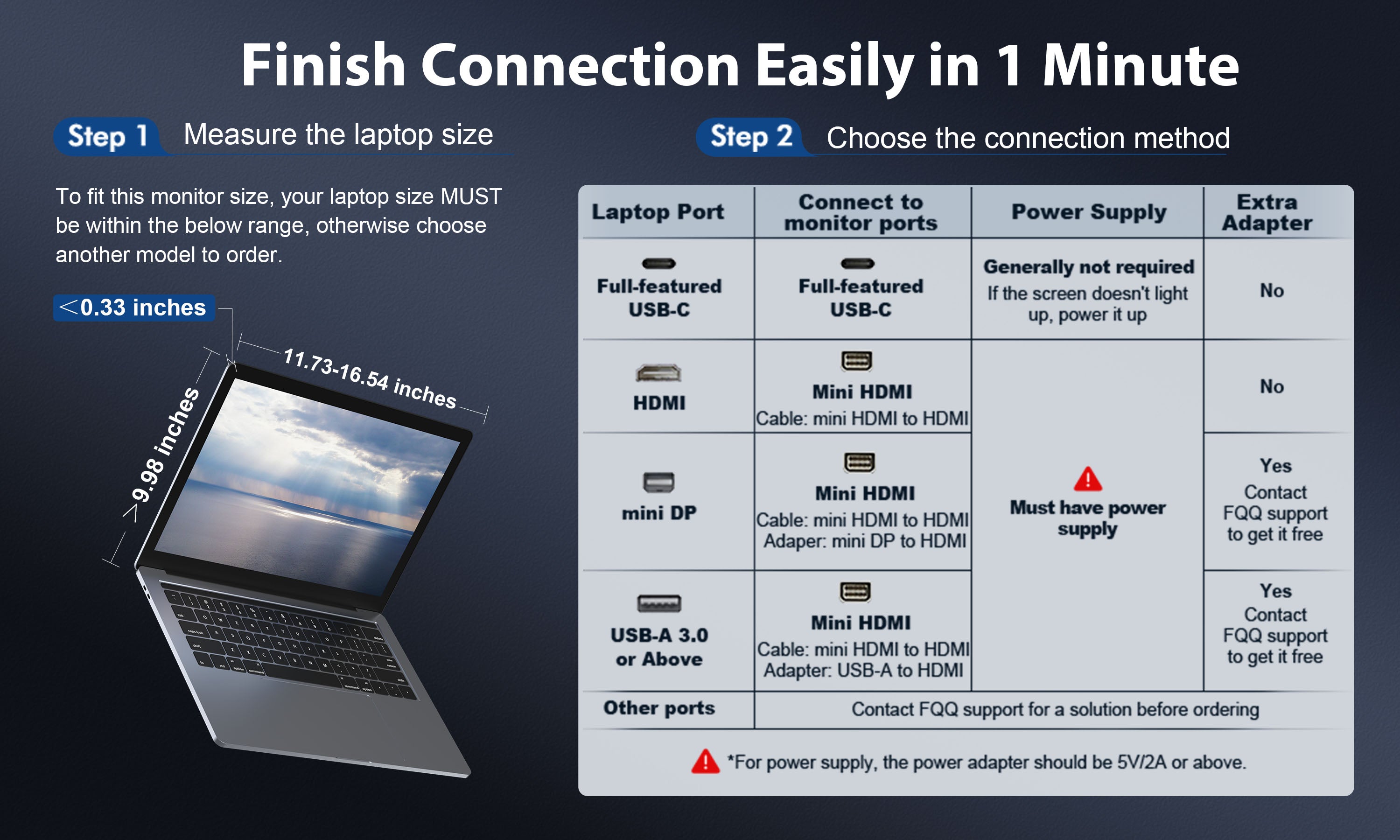
WHAT'S IN THE BOX?

Explore Full FQQ Portable Monitor
We provide a complete video to help you use the triple screen portable more easily.
FAQs
+ Why doesn't one of the screens light up after I connect the cable?
This is a special situation, and you can look at the following three situations.
1): Due to the insufficient voltage of some laptops, when you connect to FQQ, one screen may not work normally. You can try to use the attached adapter to power on that screen.
2): Some new models of laptops (Like Macbook) have two TYPE-C ports, but one of the ports lacks output signal in function and leads to no working for one screen. You can try to use an additional HDMI cable to start the other monitor screen.
3): Some old models of laptops can‘t be used because they lack HDMI or Type-C port to connect with the monitor. If so, you can use a HUB or a docking station for connection or contact FQQ. And after connecting with the docking station, you need to restart the laptop and the triple portable monitor to make sure the monitor can work normally.
If you are getting a message on one of the screens that shows "No Signal" or "No Input", see below for some troubleshooting tips:
1): If you use HDMI to support video transmission, please make sure that the power supply is connected.
2): If you use 2 TYPE-C cables to connect the screen with the monitor, make sure that your Type-C cables and your laptop Type-C ports support the video signal transmission. Search for your laptop user manual online for these details.
3): If your laptop uses chip M1/M2 or your laptop model is Microsoft's Surface Pro/Go Series, it won't support the triple monitors.
Step 1 : Remeasure Your Laptop Actual Size
If your laptop is 14-17" and also within the following size range of length, thickness and height, you can use and install our monitor. Otherwise your laptop doesn't fit our monitor.
Length:12.1-16.8 inch
Height:>8.6 inch
Thickness:<0.32 inch
Step 2: Idenitfy Your Laptop Ports
Our 13.3 inch attachable triple monitor only support Type-C and HDMI ports.
Please identify your laptop ports to find the right connecting method to the triple monitor in the next step.
Notice: FQQ monitors are incompatible with Apple's M1 and M2. But we support M1 Pro and M1 Max chip!
Step 3:Find the Right Connection Methods
1) Type-C/Thunderbolt-3 Ports Connection (support power & data tranmission)
Use included Type-C cords to connect the monitor.
2) HDMI Port Connection
Use included HDMI cords and connect power supply to use the monitor.
3) Other Video Port Connection (Need Power Supply)

































