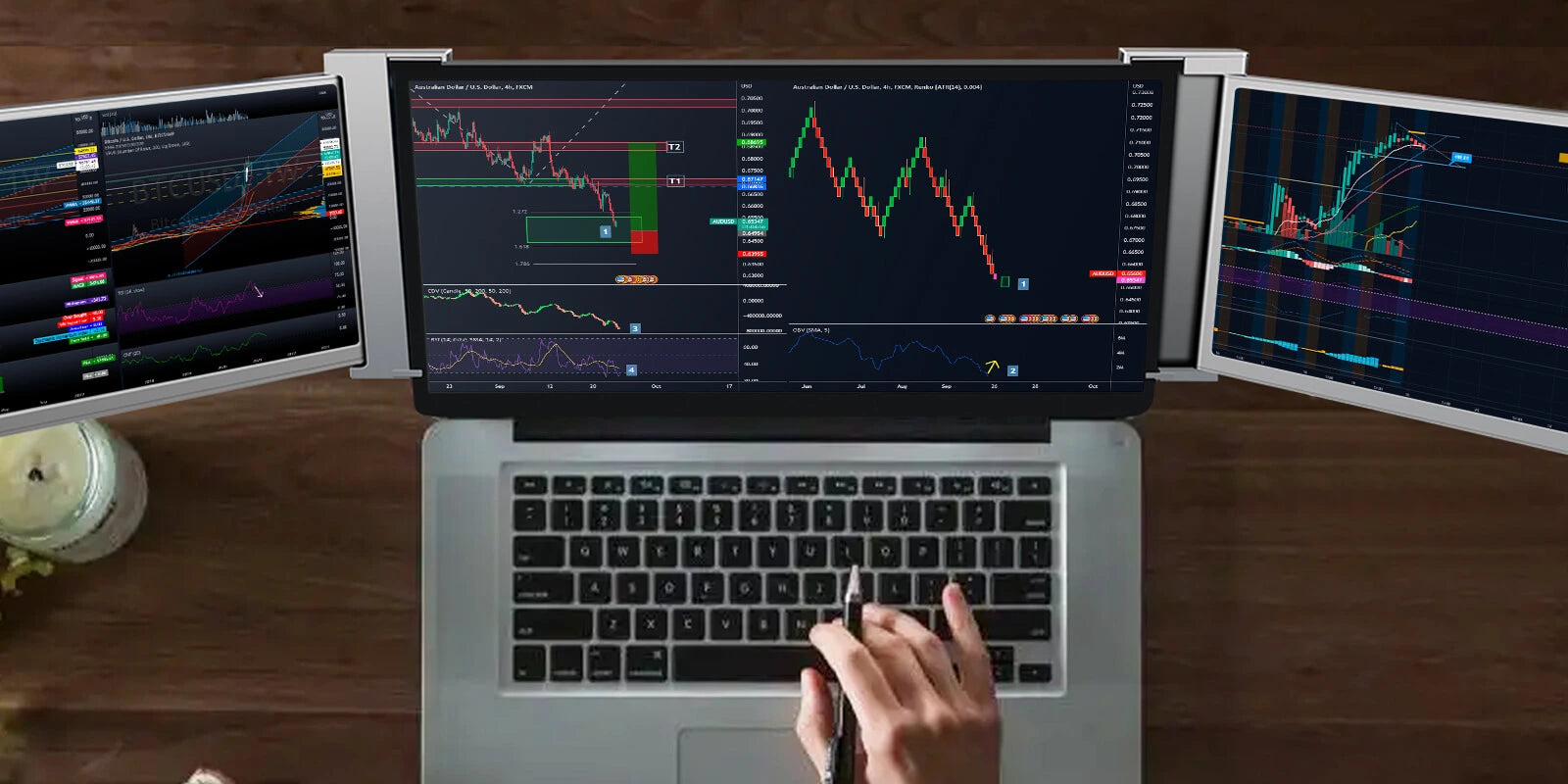How to choose suitable triple portable monitors?

Portable monitors vs. desktop monitors
Get used to new work trends and options can be difficult, especially when it comes to technology. Many users still decided to keep working on traditional desktop stands, they assure that the size screen can never meet their reliable old pc or macs. However, portable monitors have come a long way in recent years and are now comparable to desktop monitors in terms of picture quality, resolution, and size. Keep this in mind if you aren't sure whether to invest in a portable monitor or stick with your traditional desktop setup.
- Desktop monitors are heavy and not suitable for transportation.
- Portable monitors have more flexibility in terms of connectivity
- Portable monitors can provide better-quality images than HDMI-connected desktop monitors do.
The main benefits of portable monitor
Portable monitors are great for anyone who is looking for a lightweight and easy-to-carry display. They're also perfect for people who want to use their displays on the go, but don't want to sacrifice the quality of their image by using a smaller screen. Portable monitors are easy to set up, store and connect with other devices, making them ideal for businesses that need flexibility from their displays. Here are the 3 main benefits that their users agree upon:
- Increased productivity - A triple portable monitor setup provides more screen space, allowing you to multitask and work on multiple applications simultaneously. This leads to a significant increase in productivity, especially for professionals who need to manage large amounts of information at once.
- Lightweight and easy-to-carry - As well as being small enough, so you can take them anywhere with ease! This is particularly useful for those who travel frequently or work in multiple locations, allowing them to have a consistent and reliable display set-up no matter where they are.
-
Can be used anywhere - Whether it's in an office or out of doors at an exhibition stand or event; these types of screens are perfect because they don't require any additional power supply (unlike larger models).
Main features you should consider.
When looking to purchase a portable monitor, there are several features that you should consider.
- Conectivity - If you're going to be using your triple monitors for work or gaming, it is important to have a type of monitor that has multiple inputs. Also, USB-C is becoming increasingly popular, as it offers faster data transfer speeds and can deliver power to the monitor. If your computer has a USB-C port, it may be worth considering a monitor that uses this type of port.
- Adjustability - You may want to adjust the height, tilt, or rotation of your monitor to achieve the most comfortable and ergonomic viewing angle. Look for monitors that offer adjustable stands or mounts to help you achieve the perfect viewing angle.
- Compatibility - Not all monitors are compatible with all computers, so it’s influential to check the compatibility of your monitor with your computer before making a purchase. You should also consider the resolution and screen size that would best fit your needs.
Now you're ready, answer these questions and shop your portable monitor.
What do you need? The first step in choosing a triple portable monitor is to consider your work requirements. What type of work do you do, and how do you need the monitor to function? For example, if you work in graphic design or video editing, you may require a higher resolution and color accuracy than someone who primarily uses their monitor for email and word processing.
How many displays do you need? Additionally, consider how many applications you typically have opened at once. If you need to have multiple windows open simultaneously, a triple portable monitor may be a good choice for you. You can have one window on each screen, making it easier to multitask and be productive.
What screen resolution do you want? Resolution is an important factor to consider when choosing a triple portable monitor. A higher resolution will provide a clearer and more detailed image, which can be especially important for graphic design, video editing, and other visually-intensive tasks. However, keep in mind that a higher resolution may also require a more powerful computer to drive the monitor.
How much space does it take up in your bag (or on your desk)? You'll want to make sure the monitor is portable enough to take with you on the go, but also large enough to provide an immersive viewing experience. You should also consider the durability of the monitor and whether it is resistant to scratches or damage from accidental drops.
How much money do you want to expend? Price is always a consideration when purchasing any new piece of technology. Keep in mind that the cost-quality ratio it's decisive when choosing a triple portable monitor.
At FQQ, we offer a wide range of portable monitors to pick from, ensuring top-quality components and reasonable prices. We also have a team of experts, ready to assist you with any questions or concerns you may have. We understand that selecting a triple portable monitor can be overwhelming, but we hope these considerations have helped narrow down your options.
Shop now at FQQ Shopify store and feel the confidence that you are making an informed decision and choosing the best triple portable monitor ready to help you boost your productivity!