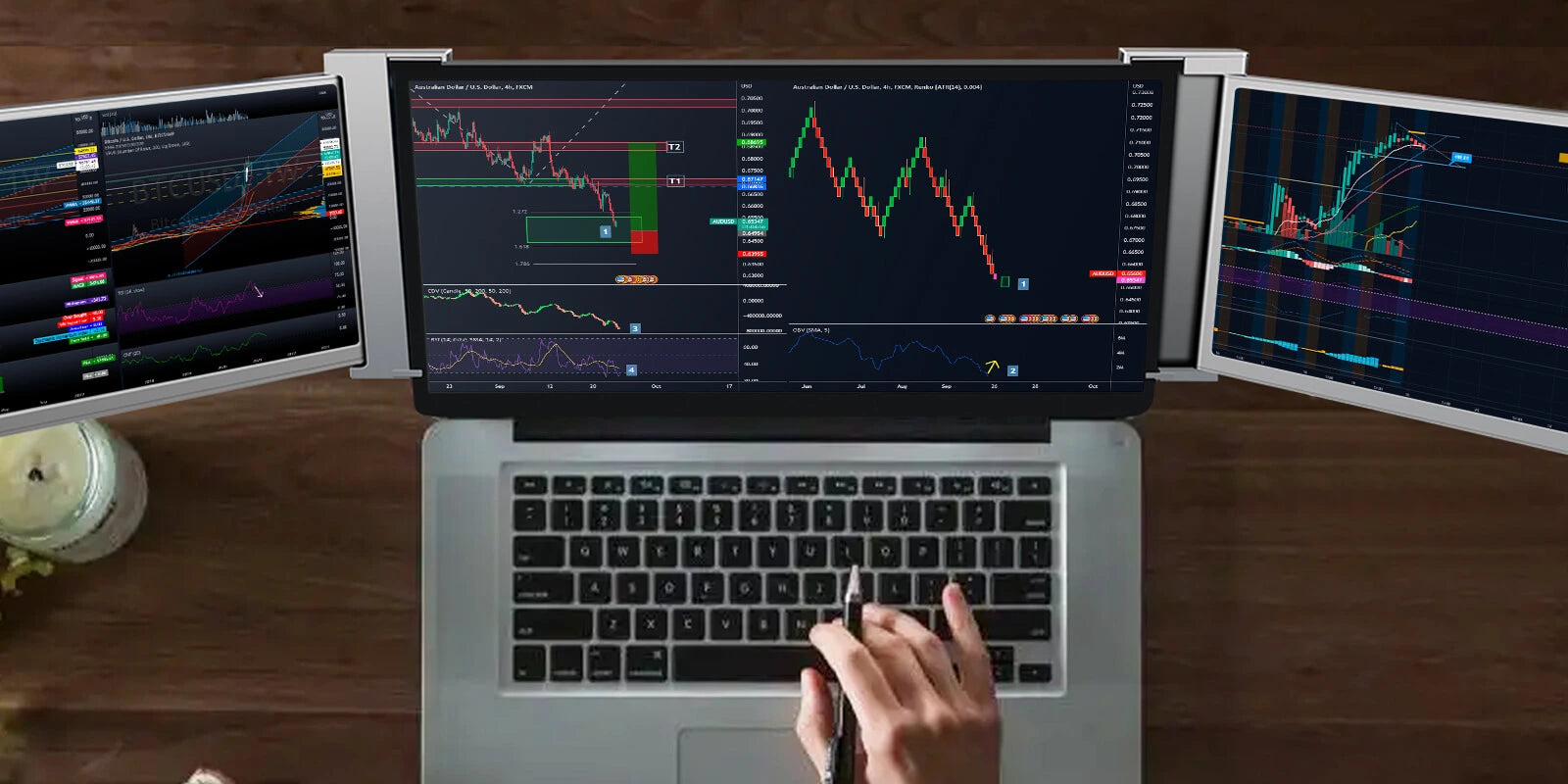The Portability of Triple/Dual Monitors.

The use of multiple monitors has become increasingly popular in recent years, as more and more people realize the benefits of having multiple screens for work and entertainment. Sometimes, having more than one monitor can be a hassle when you need to move them around.
Whether you use your laptop for work or gaming, you probably have thought how much better it would be to have more screen space. But at the same time, something that we love is the possibility of taking our work or games with us wherever we go. Fortunately, with the new technologies and developments, you no longer have to sacrifice portability for screen space.
In this article, we'll discuss the portability of triple/dual monitors and what to look for when choosing a portable multi-monitor setup.
Portability Considerations for Triple/Dual Monitors
When it comes to triple/dual monitors, portability is a key consideration. After all, the ability to move your monitors from place to place can be crucial for those who work on the go or need to work in multiple locations. After 2020, we realized the importance of utilizing our spaces effectively. Collaborative spaces and virtual meetings have become more commonplace, and mobility is essential for success. Here are the 5 most important factors to consider when evaluating the portability of triple/dual monitors:
#1 Size and Weight
One of the most important considerations when it comes to portability is the size and weight of the monitors. Obviously, larger monitors are going to be less portable than smaller ones. Additionally, heavier monitors can be more difficult to move around. If portability is a priority, look for monitors that are lightweight and compact, without sacrificing screen size or quality. For example, 15-inch monitors are more portable than their 24-inch counterparts but still provide enough screen space for most tasks. In terms of weight, it is essential to find monitors that weigh less than 5 pounds each, so they can be easily carried in a backpack or luggage.
#2 Connectivity Options
You'll want to make sure your monitors can be easily connected and disconnected from your computer or other devices. Look for monitors that offer multiple connectivity options, such as HDMI, DisplayPort, and USB-C, so you can connect to a wide range of devices. This allows you to easily move your setup from place to place without worrying about compatibility issues. This can also save you the hassle and expense of having to purchase additional adapters or cables.
3# Durability
If you're looking for portable monitors, it's important to prioritize durability. Check that the monitors can handle frequent transportation without experiencing any damage. Look for monitors with sturdy construction, protective cases, and other features that can help prevent damage during transportation. Choose those that are made with high-quality materials and have undergone rigorous testing to ensure that they can withstand the wear and tear of being moved around frequently.
#4 Power Source
Another consideration for portability is the power source for your monitors. If you need to use your monitors in locations where there are no electrical outlets available, you'll need to consider battery-powered monitors or monitors that can be powered via USB. This will give you the flexibility to work wherever you need to, without having to worry about finding a power source.
#5 Mounting Options
When it comes to being able to move your monitors around, the way they are mounted is key. Pick a monitor stand that allows for easy mounting and dismounting, so you can transport them without having to take everything apart. Also, make sure the mounts will work with different types of setups and devices. Look for portable monitors that come with built-in stands, while if they require a separate mounting solution, check how easy is the ensemble.
Dual vs. Triple Monitor Portability
When it comes to portability, dual portable monitors are generally a better choice than triple monitors. Dual monitors are smaller and more lightweight than their triple counterparts, making them easier to transport and set up on the go. They are also typically more affordable, which may be an important consideration for those on a tight budget. However, if you require a high level of multitasking and screen real estate, a triple monitor setup may still be the best choice for your needs.
Ultimately, the decision between a dual or triple portable monitor setup depends on your specific work requirements and portability needs. So, here's a comparison of both considering the factors of size and weight, connectivity, cost, and multitasking needs.
- Size and Weight: Triple monitor setups are probably going to be larger and heavier than dual monitor setups. This can make them less portable overall. If you need the added screen real estate provided by a triple monitor setup, look for models that are as compact and lightweight as possible, while still providing the performance and features you need.
- Connectivity Options: Considering connectivity, there isn't a favorite. Both dual and triple monitor setups require multiple connectivity options to be truly portable. In this case, the more, the merrier.
- Cost: Dual monitor setups are generally less expensive than triple monitors, making them a better option for those on a tight budget or who don't need as much screen real estate. However, it is important to note that more expensive triple monitor setups often come with better features and performance capabilities than cheaper dual monitors.
- Multitasking Needs: If you need to multitask frequently and require a high level of screen real estate, then a triple monitor setup would be the better option. As an easy way to choose, think about your type of work or use for your portable monitor, how many times have you needed to work on multiple tasks simultaneously or refer to multiple documents at once? If the answer is frequently, then a triple monitor setup would be worth considering, to meet your multitasking needs.
Our picks for you:
- If you decided to go for a Dual portable monitor:
FQQ 14” Dual Screen Monitor - S14 (LINK) : The FQQ Dual Screen Monitor is the ideal device for you looking to increase productivity and multitask efficiently. Featuring a 14-inch IPS screen with FHD resolution, the FQQ Dual Screen Monitor delivers crystal-clear images and vibrant colors.
- If you decided to go for a Triple portable monitor:
FQQ 15” Triple Screen Monitor -S17 (LINK) : The FQQ Dual Screen Monitor is the ideal device for you looking to increase productivity and multitask efficiently. Featuring a 14-inch IPS screen with FHD resolution, the FQQ Dual Screen Monitor delivers crystal-clear images and vibrant colors.